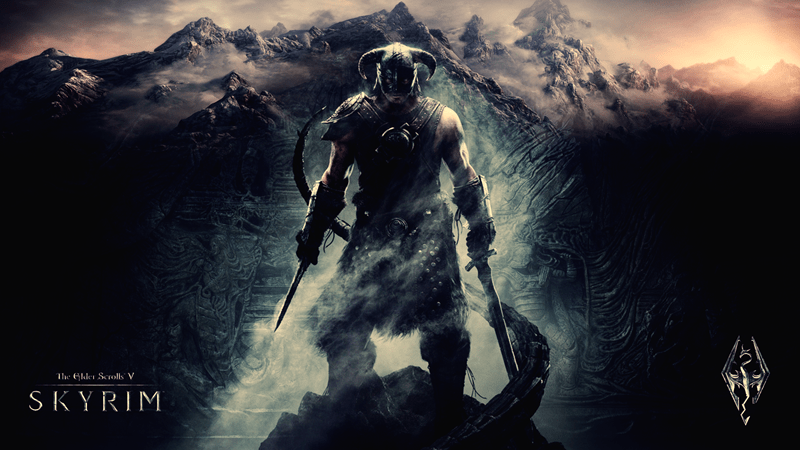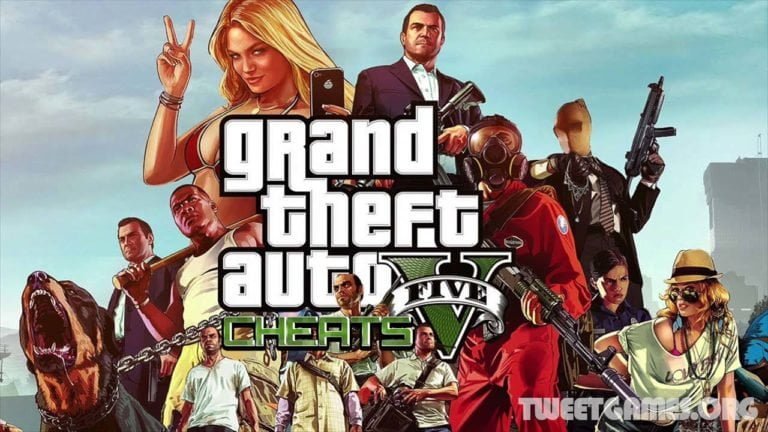Skyrim Console Commands
Skyrim console commands
There is nothing wrong when you go with a little cheat while playing single player games on your console. When you are playing Skyrim, you can use some of the mentioned Skyrim console commands and codes to cheat the content.
Use some of the cheats code to get an extra edge while playing the game, you can even become invincible, get an extra life, walk through the walls, fly building to building, and change your looks or skills, and even gets the advanced levels of the game.
To enable the console, just hit the title (‘) and enter the appropriate codes, which we are going to mention in here.
Skyrim PC Cheats and Commands
Become invincible; fly around the building to building, and some of the commands need additional codes, what we have compiled in here.
Just grab the desired number from the list, Skyrim Console commands, and get the extra edge and benefits from these codes.
But, we warned you some of the consoles may cause problems for your console. So, it would be ideal to save the game first, and use the codes for the separate file and save again.
These are the console commands which you can use to get in here.
TGM
You want to get the one property from the God in virtual reality game, ok get the right use of this TGM command.
Good old’ God Mode is the name of this command.
TCL
So, if you have decided to walk through walls, ceiling, mountains, like some sort of the ghost, or the character having some superpowers, you need to get the right use of the command, no clipping lets.
Unlock
If you get the lockpicking skill very low, and you have no better and vital key, then you open the console and press Unlock into your console.
PSB
The command is like graduating from the magic-school under one second, by having this command pressed, you get every single spell in Skyrim.
Player.advlevel
Gain one more level automatically
CAQS
Get all the stages completed automatically if you do not want to play the game, this level of the game is just perfect for you.
Showracemenu
By using this command you can make your character just like it was in the starting of the Skyrim, but this will reset all the levels of the game and skills, you have gained
Player.modav Skill X
Skill is the skill in the game, and X is the amount you want to modify your game it by. So, get the right use of the command in the single-player game.
Player. additem Item ###
You know every single item in the Skyrim has a code, find that code, replace the ITEM with the item’s code, and “###” with the number of items you want.
Player.AddItem 0000f###
A simple and impressive method to get some gold, any number between 001 and 999 you can get
Player.additem 0000000a “###”
Are you–running slow on lock picks? Use and get the right use of this code in your game, and see the magic
TM
Toggle all in-game menus, and the TM command is just perfect to take some screenshots and convince your elderly relative to show that Skyrim was the place where you went for holidays.
TMM
Turns all the markers on or off
TFC
By using the command, you will access the flycam, and leave your host body behind and sail through the air.
Tai
By using the command, the NPCs would not interact with you or do anything
TCAI
Turn your combat AI on and off, turning the dragons into placid beasts who act like you were not there.
TDETECT
The command makes your naughty business on and off (Like Killing, gambling, stealing and doing a poo in the woods) on or off, you only get picked if you were trying pickpocketing though.
Player.setcrimegold ###
You can adjust your wanted level by using the command- set the level to zero or go up to your desired level or go down
player. setlevel ##
Go up or down your player to the level you want
Kill
The command is just perfect if you really want to kill someone, just look at the player to whom you want to kill, and open the command, and target that person or character.
Movetoqt
Go straight to your quest target
Resurrect
The command is the opposite of the Kill command of Skyrim, you want to bring back someone back to the game, the dead person, or anything, just look at the character, and press the command
Player.modav carries weight #
So, you want to move your goodies from one place to the other, but tired of doing this manually, just get the right use of this command, which lets you carry as much weight as you like
coc qasmoke
Do you find the Bethesda’s Handily included room, just press the command, though it can take some moments to load the game, you will be directed to the thousands of the items momentarily.
Player.setav health #
Do your character more need to die, and you want to improve the health, just get the right use of this Skyrim Command
QQQ
Quite the game with just pressing this command
Removeallitems
And now you will want to get all items of the character, just target the character and press the command. Note, the command will not work in real life, you might get disappoint yourself by doing this in real life.
Sexchange
Change the gender of the character by pressing this command
Set timescale to #
Set the time scale to your desired number, this is set the default to 20
Markfordelete
You can mark an item for deletion, just get the right use of the command, and next time you will be loading, the area of the game will be deleted instantly
Dispelallspells
Dispels all spells on the Target NPC, but this would not be working with werewolves, as they are different NPC.
Player.Drop
You can make the character to drop the items, even undroppable characters or guest will be dropping the items.
tfow
Turn off the fog of war on your map
FOV
Sets the fields of view by pressing the command
Unequipitem
If you see the enemy of you holding an item, you want to get or want to make him throw the item, just press the command
SetScale
Change the size of the player, can change it to zero or huge ten
Moveto
Use the command to move next to an NPC
Setrelationshipprank
Chose the two NPCs and set the relationship between them
AddToFaction
Click on an NFC and chose him to add to a Faction
Disable
You got no mouth and still want to scream, the command is just perfect for you
Enable
Undo the effects of the disable commands
Setstage
You can make the stage of the game you are playing to next or previous level by using the setstage command.
These were some interesting Skyrim Commands; you must get the right use of them, and cheat the single-player game.